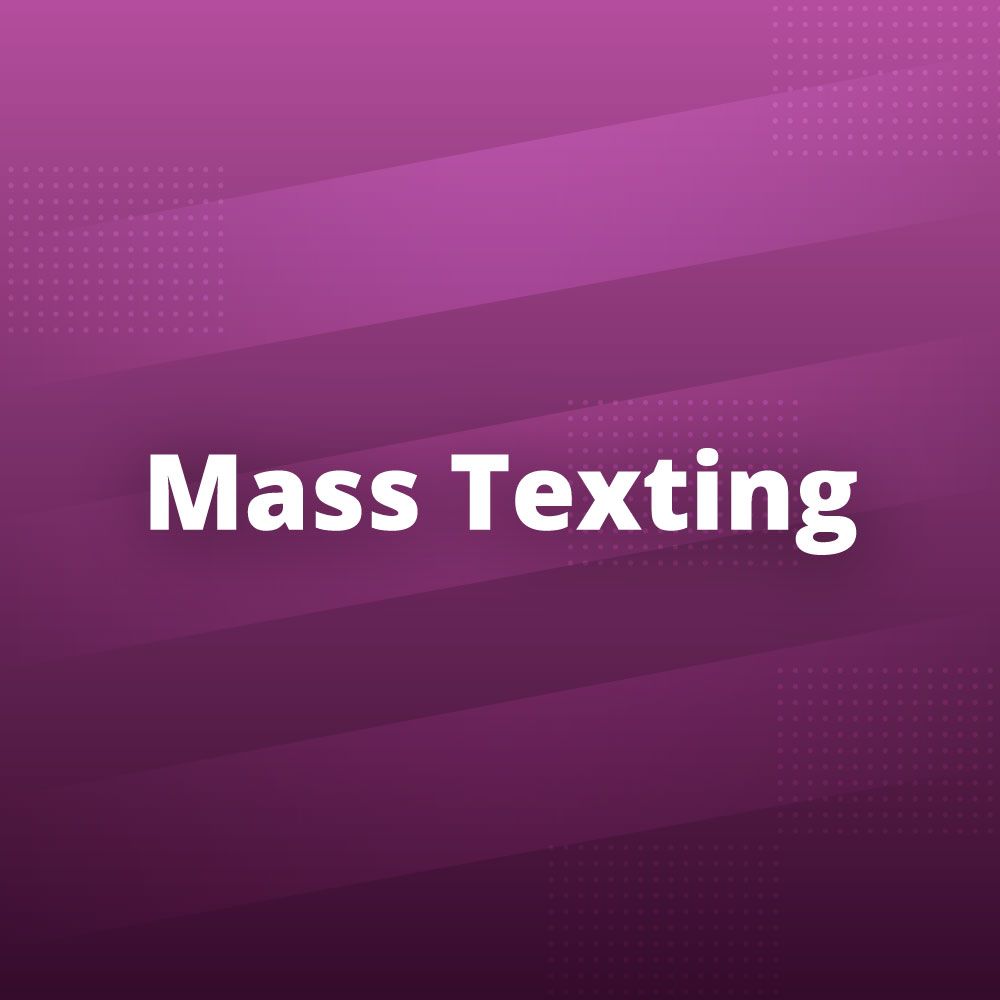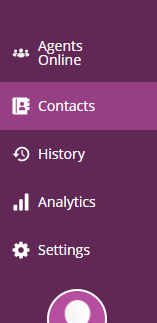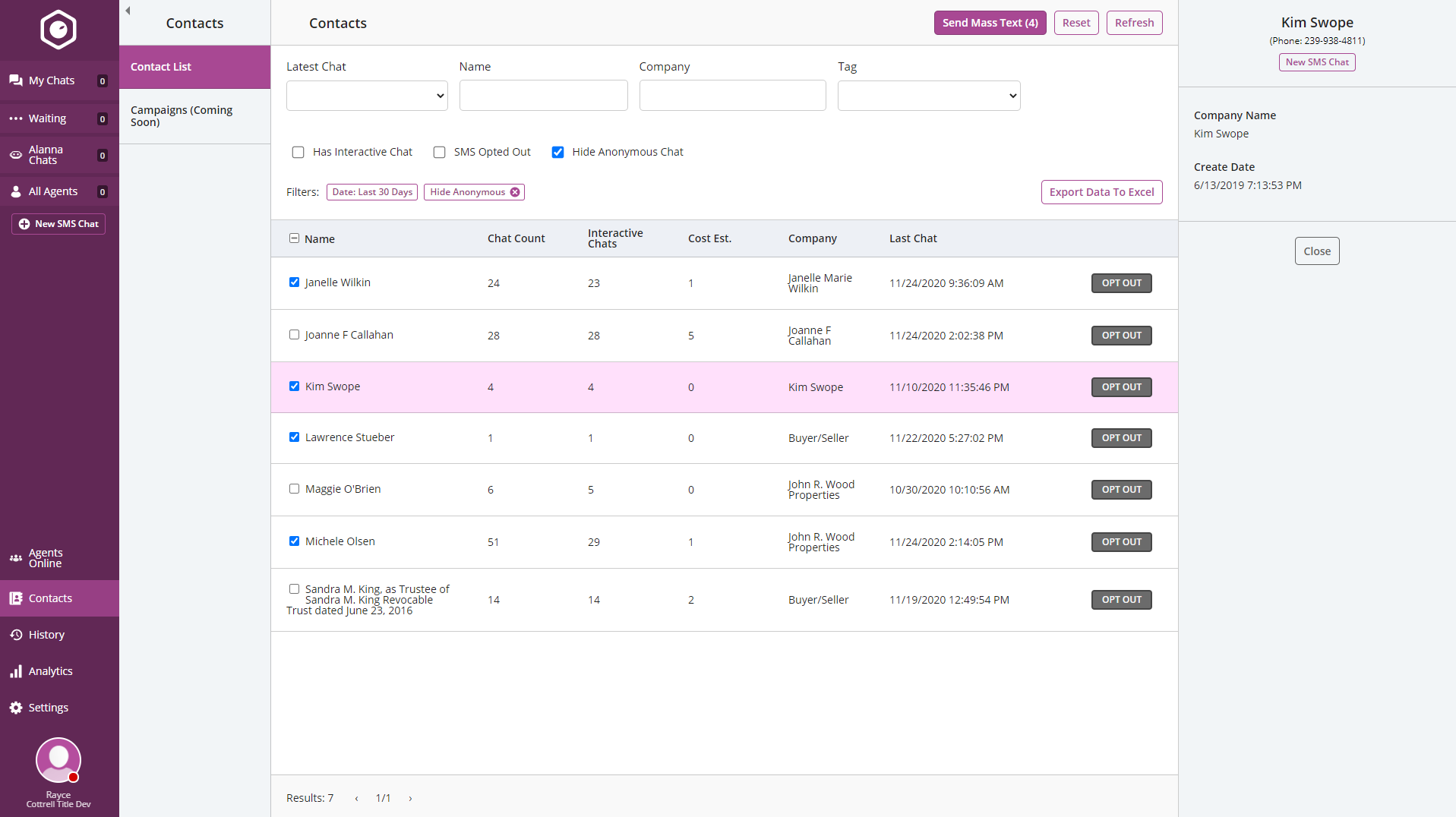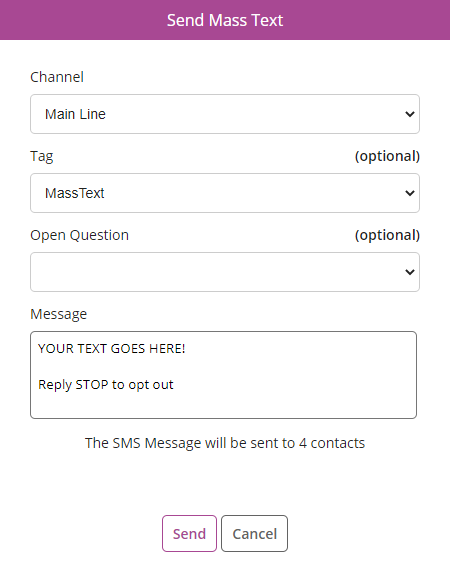The Alanna Agent App boasts a new ability that our customers have expressed interest in: Mass Texting. In this blog post we will go over what it can do for you and your team. Let’s get started.
The Scenarios
Here are a couple of use cases that your Title Company might encounter and have a great use for the new Mass Texting Ability:
- When you have a new policy (i.e. COVID-19 safety precautions) that you want Real Estate Agents to follow when interacting with your title company, you can send out a text message with specific instructions.
- If you would like to send out a survey link to all sellers that have interacted with your title company during the past year.
- A heartfelt Thank You for your business message.
Mass Texting is like traditional group texting, except each message is sent to an individual. If a conversation is started it will only be with that one person.
Where To Find It
The Mass Texting Ability can be found in the Contacts Screen.
Mass Texting can be found in the Contacts tab in the Alanna Agent App
Once there You will find the Send Mass Text button at the top right of the screen. Select the contacts you desire to mass text and click the Send Mass Text button!
The Send Mass Text button in the Contacts Screen in the Alanna Agent App
Once you have selected your Contacts and clicked the Send Mass Text button, a dialogue box will pop up with more settings. Set them to what you want and hit Send!
The Send Mass Text Dialogue Box in the Alanna Agent App
Wrapping up
That’s it! We hope that using the new Mass Text feature will take your customer experience to the next level. Stay tuned for the next new ability update coming soon!